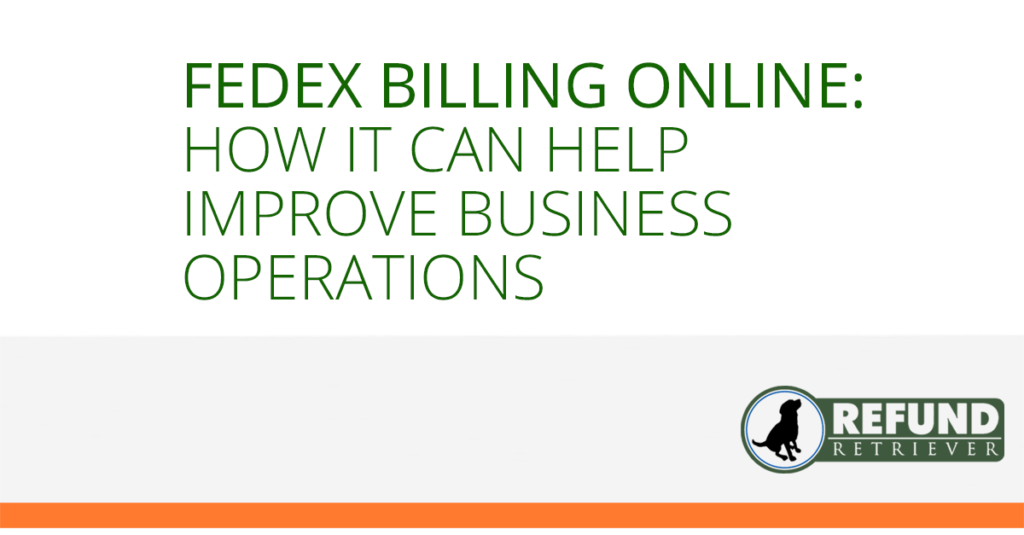Many people do not know how to download a FedEx invoice from the FedEx Online Billing Center. Here is an introductory video on how exactly to do this. It’s easy!
FedEx Billing Online
First, go to FedEx.com. Enter your FedEx ID and password. Select Get Billing Online and click the Login button from the drop-down box. You can view the invoices from this screen, but let’s look at how to download them.
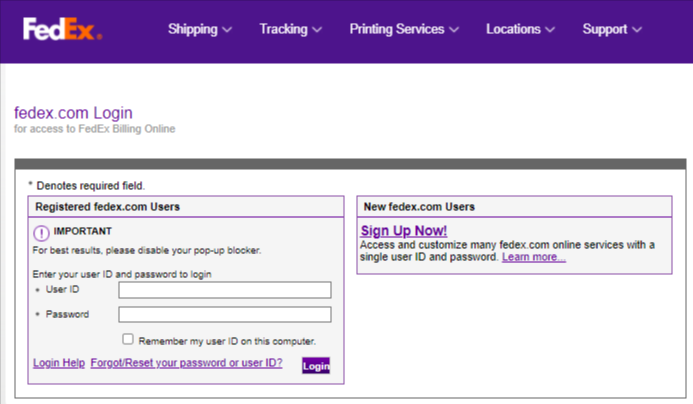
The second tab at the top is a download bar. Click New Search Download. You can search for: Invoices, Tracking ID, Transaction ID, Billing Group ID, Ground Multiweight Shipments, Payment Reference, or Invoices with SmartPost Data. Select Invoices.
Search FedEx Billing Online
FedEx Online Billing invoice downloads can also be completed with a quick search. The first account is always highlighted. If you have multiple accounts, click the Select All button. Select your date range, and click the Search button. A list of your invoices will appear. To download them all, click Select All. Enter a file name and choose a template type: CSV, XLS, or XML. Click the Create Download button. The status will initially be ‘pending.’ FedEx will generate the file and update it to ‘complete’ when it’s ready. You can click Refresh to check the status of your update.
When the file is ready, select a file name, and it will download directly to your computer. To delete the invoice, click the Remove button, or you can remove them all. Otherwise, the files will expire after 14 days.
Download Invoices
If you’d like to download individual files, click on the invoice file name back at the Account Summary screen. There’s a grey Download Invoice button on the right-hand side. It will automatically enter a file name, which is the invoice number. Select the file type – which also includes a PDF option. Choose a template from the list. Click the purple Create Download button. As before, the file will go into ‘pending’ until FedEx creates it. Hit Refresh to see when your file is ready. Click on the file name, and it will download to your computer.
How do I contact FedEx Billing?
You can contact a FedEx billing representative (Revenue Services department) at 1-800-622-1147. If you need help with anything other than billing, call 1-800-Go-FedEx or 1-800-463-3339.
If you have further questions about FedEx Online Billing Invoice Downloads, don’t hesitate to contact Brian at brian@refundretriever.com. We will audit your online billing account to find late deliveries that warrant a money-back guarantee refund. Refund Retriever will reveal shipping intelligence in your FedEx and UPS shipments.