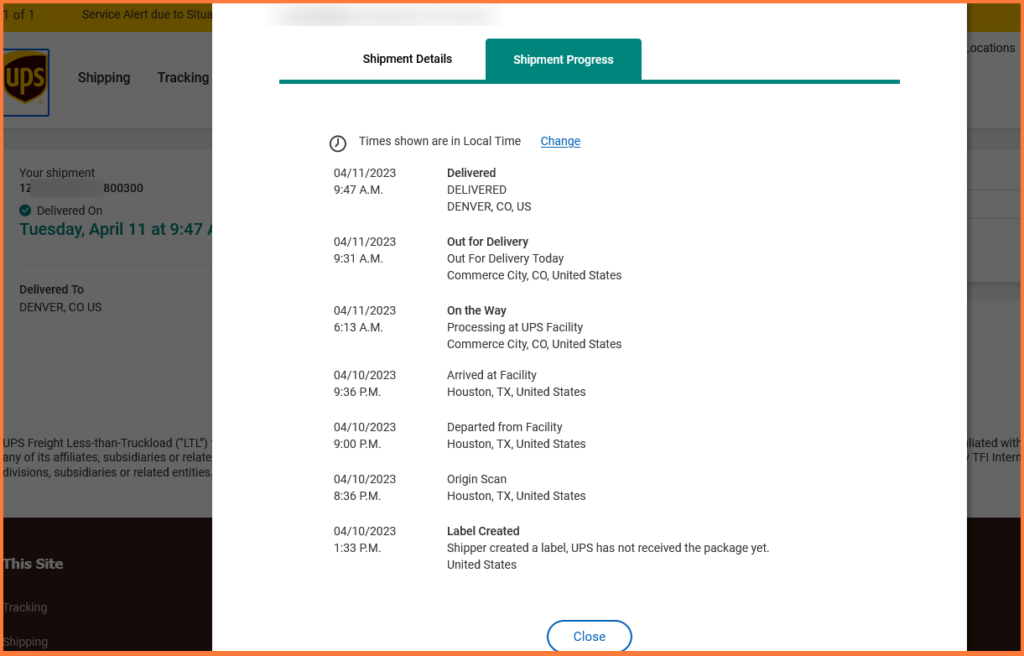Here’s a quick tip: Be Sure the Driver Scans Every Package when they pick up your packages. Instruct the driver to scan every package and then the UPS end-of-day report slip. This will reduce risk on your part and may save you money in the long run. How? Read on …
The UPS driver often loads your packages onto their truck and continues on their route. Never even scanning the UPS End of Day. This saves some time, but what are the side effects? There are many risks, and you, the shipper, will all bear them.
What is a UPS Origin Scan?
A UPS origin scan is an event in the tracking process of a package shipped with United Parcel Service (UPS). It signifies that the package has been scanned at the originating UPS facility, indicating the official start of its journey through the UPS system toward its final destination.
When you ship a package with UPS, and you’re given a tracking number, you can use this number to follow the package’s progress online. The first significant scan it receives is typically the “origin scan.” This scan confirms that UPS possesses the package and has recorded its tracking information in its system. After this scan, the package will go through other scans and processes (like sorting, loading onto delivery trucks, etc.) as it moves through the UPS network and gets delivered to its destination.
In essence, the UPS origin scan provides both the shipper and the recipient confirmation that UPS has the package and that it has entered their delivery network.
Common UPS Tracking Scans
- Arrival Scan: The shipment is at a UPS facility.
- Delivered: The shipment has reached its destination, and the date and time of delivery have been recorded.
- Departure Scan: The shipment departed a UPS facility and is going to the next one.
- Destination Scan: The shipment has arrived at the local UPS facility responsible for final delivery.
- Exception: Action Required: The shipment is currently within the UPS network; however, more information regarding the delivery address is needed. The sender must provide the correct shipping address information to UPS.
- Export Scan: The shipment has cleared export procedures in the origin country.
- Given to Post Office for Delivery: At the request of the sender, UPS has given the package to the U.S. Postal Service to make the final delivery.
- Import Scan: The shipment has cleared import procedures in the receiving country.
- Order Processed: On its Way to UPS: The sender has processed the shipment. An expected delivery date will be available once the shipment is within the UPS network.
- Shipment Ready for UPS: UPS has received the electronic transmission of the shipment details and billing information for this shipment from the sender.
- Origin Scan: UPS has received the shipment.
- On Vehicle for Delivery: The shipment has reached the local UPS facility responsible for delivery and has been dispatched to a UPS driver.
Protect your customers
Nobody is accusing FedEx or UPS of negligence … they manage a fantastic logistics system and do it well most of the time. That said, issues like those above can happen all too easily. Your best defense as a customer is the origin scan — on every package — when the FedEx or UPS driver picks it up from your location. The UPS end-of-day scan is essential.
Therefore, it’s best to instruct your warehouse manager or shipping clerk to ensure the driver scans every package before loading onto the truck and the UPS End of Day. Run the UPS end-of-day when your driver arrives, and make sure the package count matches the number of scanned packages.
Shipping Software you need
Since 2006, Refund Retriever has been on a mission to build software to help business shippers. Our proprietary software will track all deliveries and provide shipping reports to increase your logistics visibility.