Shipping is an essential part of all e-commerce companies and most other industries. As a result, what would happen if your FedEx account was hacked? A FedEx security breach could be disastrous for any company. Let’s examine some best practices to prevent unauthorized FedEx access by hackers that are attempting a brute force attack.
Current FedEx Password Requirements
FedEx account password must use the following rules to create a password:
- At least 8 characters or more
- Contain one upper case letter
- Contain one lower case letter
- One numeric character
- FedEx password cannot contain your full company name
- The password cannot include your email address
- FedEx passwords are case sensitive
- Lastly, the password cannot have more than three occurrences of the same consecutive character
Best Practices for FedEx Passwords
Here are some tips to help protect your FedEx account from potential threats and security breaches. However, feel free to do further research on your own to increase online security.
1. Create a new ID for each team member.
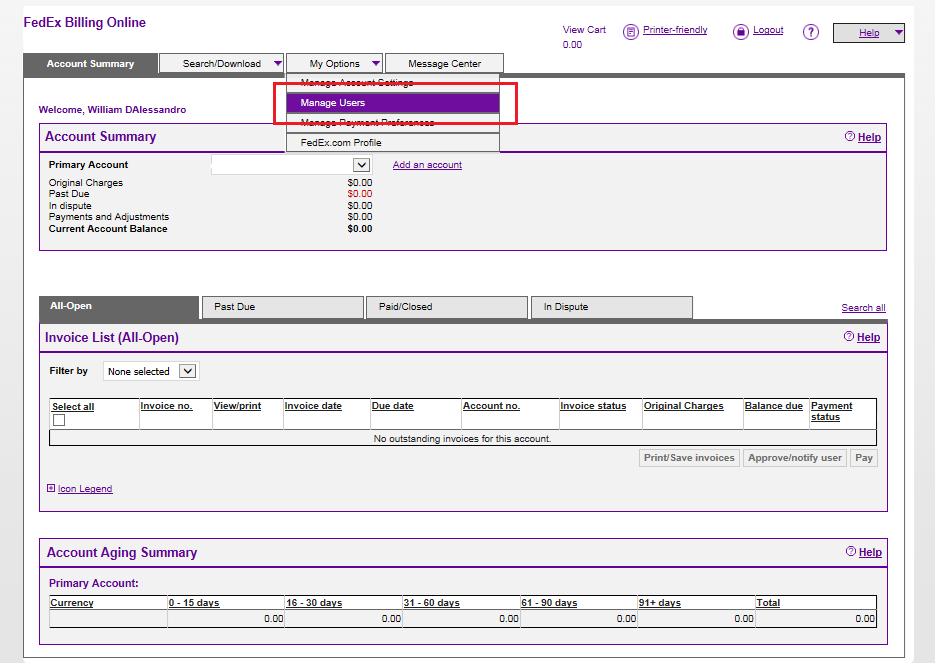
Let’s face it, employees move jobs frequently. According to various online reports, it is rare for employees to stay at a job for over 4 to 5 years. If multiple employees are accessing the same credentials, many employers decide not to update security when an employee leaves. Therefore, make it a company policy to add individual user accounts rather than one set of credentials for everyone.
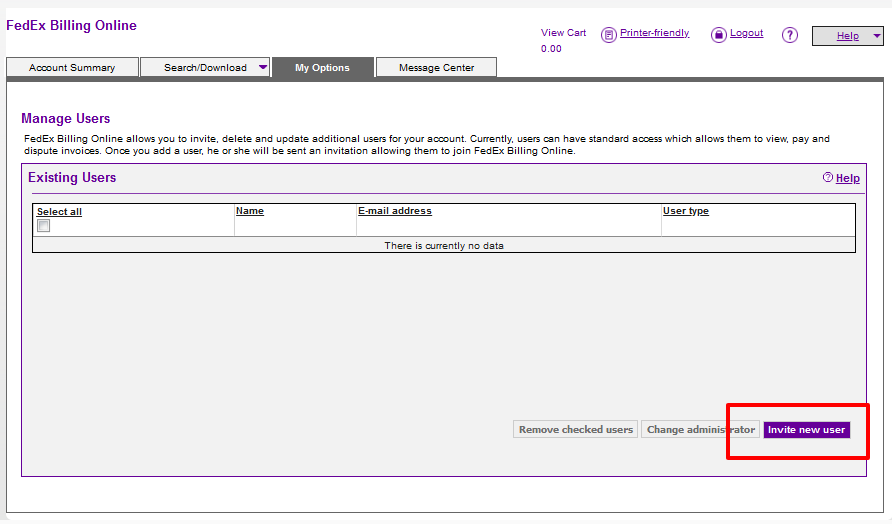
Log into the FedEx Billing Online. Next, go to the “My Options” tab. The menu will drop down, click the “Manage User” tab. Once that page opens, you will see the purple “Invite New User” button in the bottom right corner. Click the “Invite New User” button and the page expands.
Here you can enter the new users’ first name, last name, email address, and user permissions. Choose the “Standard: User can view, pay, and dispute.” Standard will allow Refund Retriever to download the invoices and dispute late deliveries and other billing mistakes.
Therefore, to add a user for us, use the email address (Your Company Name at refundretriever.com). Remember to choose the standard permissions. Once this is submitted, FedEx will send us an email notification. One of our refund geeks in the back office will set up a secure login ID and password. So then we can start downloading FedEx invoices.
2. Make the password difficult to remember
- Avoid single words or a word followed by a number
- The longer the password, the better
- Use a combination of words, numbers, symbols and upper/lower case letters
- Avoid passwords based on confidential information (i.e. SS# or DOB)
- Avoid using adjacent letters/numbers on your keyboard
- Use two-factor authentication for any site with the option
“If you can remember your FedEx password, it is a bad password.“
Refund Retriever Director of Technology
3. Use a password manager
As a user of many websites and sensitive databases, I could never remember all the user names and passwords for each one. Consequently, I use a password manager with two-factor authentication. Password managers allow for a central repository of my user names and password. All my data is behind a secondary password that changes every 30 seconds. Check out Dashlane, Keeper, or 1Password.
How to Update a FedEx Password for Refund Retriever
For Refund Retriever to audit your FedEx invoices, we need access to the FedEx Billing Online. Many customers allow us to use current credentials, but there is another option. Refund Retriever customers have the opportunity to add a secondary user within FedEx Billing Online.
If the FedEx password we have is no longer valid, customers can log into the Refund Retriever Client Interface and update it. Log into the interface and click on “Shipping Accounts” on the left menu bar. This will open a list of all your accounts. Next, click on the purple “EDIT ACCOUNT” button. Here you can enter the new credentials securely.
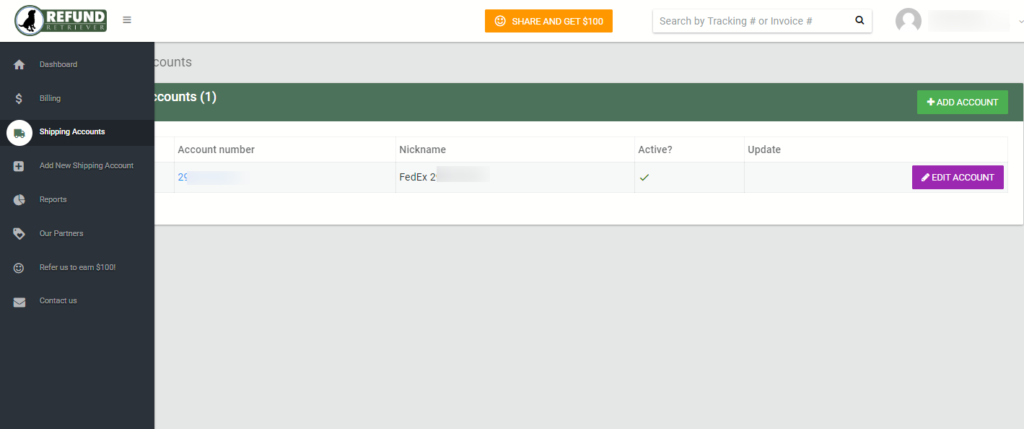
How can Refund Retriever help if there is a security breach?
Refund Retriever monitors every shipment that is charged to your FedEx account. Therefore, if there is any fraudulent activity, it will be evident from the billing data. Refund Retriever provides a full suite of reports and analytics free for each audit customer.
One report that will help is our third-party report. The third-party report filters all packages not shipped from or delivered to your address. These are packages that you are not in the chain of custody. These could be valid shipments or a result of a security breach of your FedEx billing.
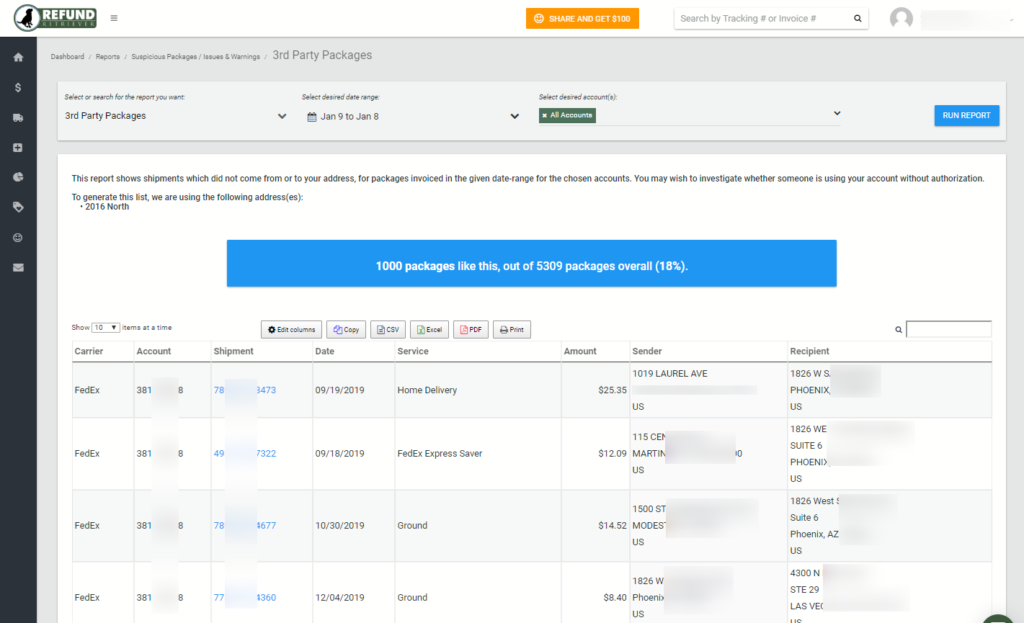
To learn more about how Refund Retriever can help lower your shipping costs and increase your FedEx security and visibility, contact us today. We can lower your FedEx shipping costs through our parcel auditing or contract analysis services.
