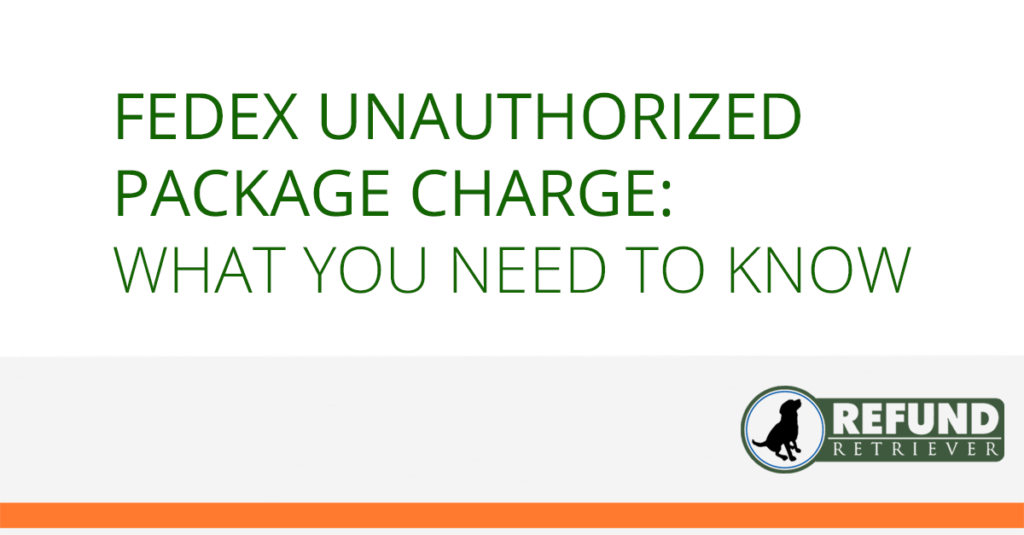A FedEx invalid account fee applies if the shipper does not provide a valid or accurate FedEx account or credit card number for the selected billing option. For FedEx Ground, this includes requests to bill accounts without a U.S. or Canadian billing address.
This FedEx missing or invalid account surcharge can apply to all FedEx service levels.
FedEx Missing or Invalid Account Number Cost

- 2025: $24.00
- 2024: $22.50
- 2023: $21.00
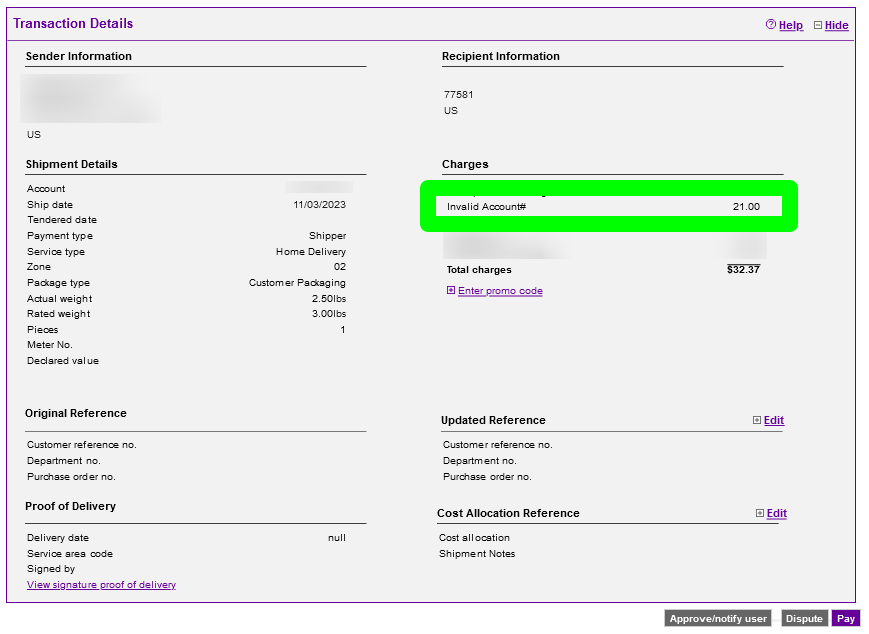
FedEx will assess this special handling fee when no account number appears on the airbill or when an incomplete, inaccurate, or invalid account number appears on the airbill in “Bill Sender,” “Bill Recipient,” or “Bill Third Party” transactions. If a “Bill Sender,” “Bill Recipient,” or “Bill Third Party” package is received without a FedEx account number, FedEx will attempt to determine the correct account from records. FedEx will bill the account for all charges, plus the special handling fee.
FedEx will apply the invalid account fee to all express, ground, and freight packages. Additionally, FedEx will assess a $20 special handling fee to the shipper for any fund check or electronic funds transfer that is dishonored for any reason. An account number is invalid if it is not the correct account number for the bill-to party. Or the account number of a recipient or third party fails to pay the shipping charges.
How to fix a FedEx Missing or Invalid Account Number Fee
With FedEx Billing Online, you can dispute an invoice or shipment. As a rule, you should submit disputes within 30 days from the date of the invoice or the invoice due date. How to dispute an invoice:
- Log in to FedEx Billing Online
- On the ‘Account summary’ page, select the invoice you want to dispute
- In the ‘Invoice detail view’ section, click ‘Dispute invoice’
- In the ‘Dispute entire invoice’ section, select a reason for the dispute
- Click ‘Dispute’