UPS shipment exceptions occur when a UPS package meets an unexpected occurrence, which could change the scheduled delivery day. Exceptions include address unknown, damage to the shipment, or signature not received.
UPS Tracking Event Descriptions
Below is an explanation of some standard tracking events from when the label was created until the shipment was delivered.
UPS Arrival Scan
This scan indicates the shipment is at a UPS facility. Throughout their voyage, shipments may journey through several UPS facilities.
Clearance Completed
This scan is an electronic record denoting that the shipment has cleared customs.
Clearance in Progress
This scan is an electronic record denoting shipment processing for customs clearance.
Delivered
The shipment is at the destination,
Departure Scan
The shipment has departed a UPS facility and is on its way to the following UPS facility.
Destination Scan
The package has arrived at the local UPS facility responsible for final delivery.
Dropped off at a UPS Access Point Location
This is an electronic record denoting that the package is now in the control of a UPS Access Point location.
Dropped off at The UPS Store
This electronic record indicates the shipment is now in possession of The UPS Store.
Exception: Action Required
The shipment is currently within the UPS network. However, UPS requires more information regarding the delivery address, and the sender must supply the correct shipping address details to UPS.
Exception
Your shipment is currently within the UPS network; however, an unforeseen event could change the scheduled delivery date. UPS shipment exception examples, “A mechanical failure has caused a delay. We will update the delivery date as soon as possible.” Or “A mechanical failure has delayed delivery. We’re adjusting plans to deliver your package as quickly as possible.”
Export Scan
This scan note is an electronic record denoting that the item has cleared export in the origin country.
UPS Hold for Pickup Confirmed
The package is available for pickup, as per the receiver. Subsequently, pickup must occur within five business days.
Import Scan
This electronic note indicates the shipment has cleared import procedures in the receiving nation.
In Transit
Your shipment is moving within the UPS network and should be delivered on the scheduled date. However, a shipment can remain in this status until final delivery.
UPS Label Created
The shipper produced a label, but UPS has not yet obtained the package.
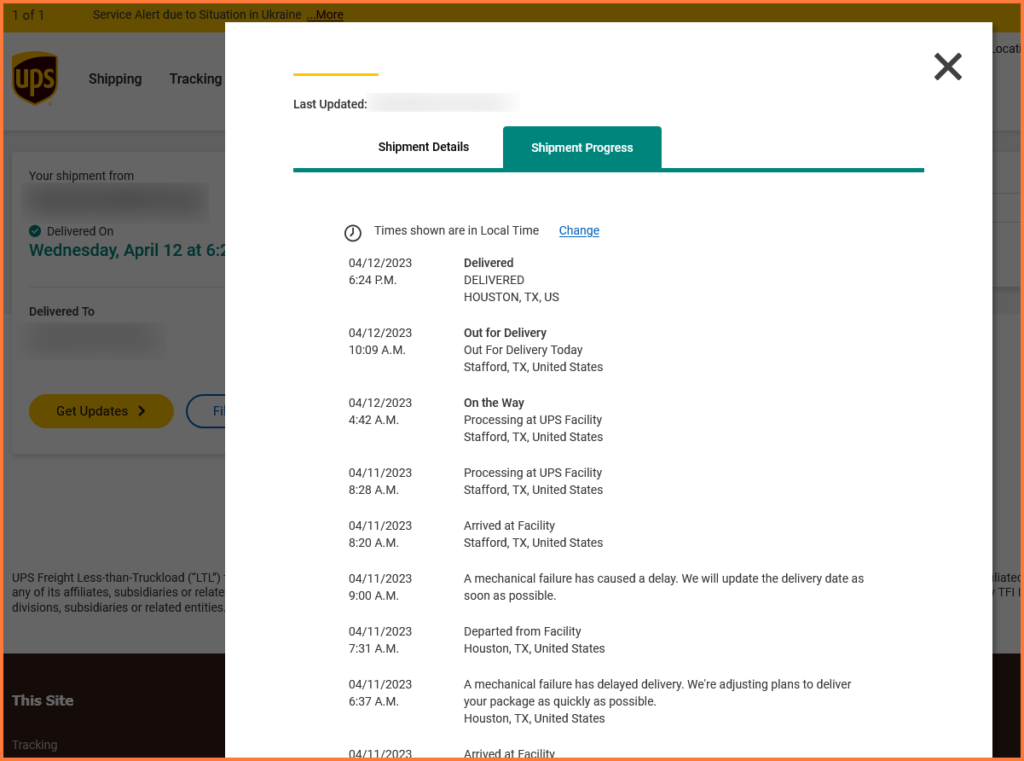
On Vehicle for Delivery/Out for Delivery
The package is at the local UPS facility responsible for delivery and in the possession of a UPS driver. UPS shipment exceptions can still occur at this point.
Order Processed: In Transit to UPS
The sender has processed the box. A scheduled delivery date will be available once the shipment is within the UPS network.
Order Processed: Ready for UPS
UPS has received the shipment details and billing information from the sender.
UPS Origin Scan
This scan is the initial electronic record indicating UPS has possession of the shipment.
Returned to Sender
The shipment was returned, and UPS returned it to the original sender.
Returning to Sender
UPS is returning this shipment to the sender. Reasons may include:
- A request by either the sender or the receiver to return the package.
- The package has a Return Service label.
- The ship-to address is a P.O. Box.
- Finally, the address is wrong.
Returning to Sender: On Vehicle for Delivery
The shipment is being returned and scheduled for delivery to the original sender. UPS shipment exceptions can still occur at this point.
Shipment Ready for UPS
UPS has the shipment details and billing information from the sender. Accordingly, the tracking status will update once the package moves within the UPS network.
Shipment Information Voided
The sender voided the UPS tracking number, and the shipment was not given to UPS.
Transferred to Local Post Office for Delivery
As requested by the sender, the shipment has been assigned to the local post office for delivery to the final destination. This usually indicates an additional one to two days for delivery.
How long does a UPS shipment exception last?
The shipment exception period depends on the cause of the delay, but most exceptions are fixed in less than seven days. If you experience a UPS shipment exception, contact UPS at 1-800-Pick-UPS.

