Last-minute changes and mistakes happen when shipping and shopping online. At some point, a package will go out with an incorrect address, or you may need to stop the parcel from being delivered. This is why UPS offers delivery changes and intercepts. Therefore, what are these options, and how do you change or intercept a delivery? Let’s learn!
What exactly is a UPS Delivery Change Request?
According to UPS, consignees may request a UPS Delivery Change Request after the first delivery attempt. Consignees may have a delivery reattempt, return to the sender, hold for pickup or future delivery, or deliver to another address. Consignees may also choose delivery to a UPS Access Point or redeliver a package taken to a UPS Access Point location because the consignee was not home at the original address.
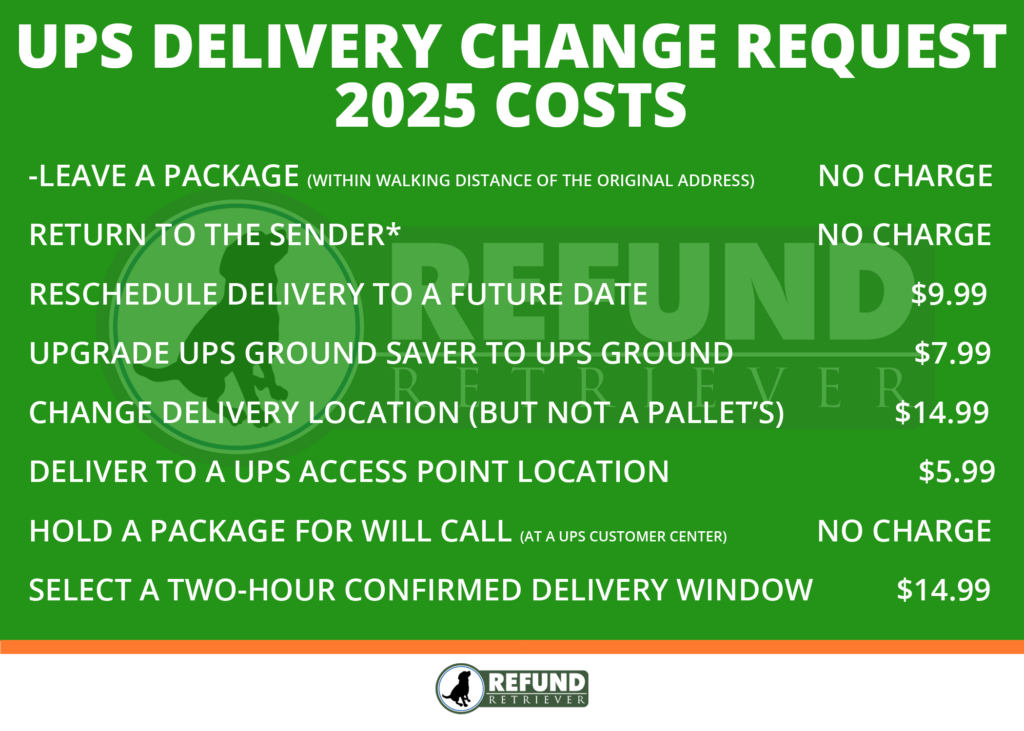
How do you change a UPS delivery?
There are numerous ways to change your UPS delivery instructions. UPS My Choice® for home is a great tool that helps you better manage your home deliveries to fit your busy schedule. It is free to sign up, allowing the option to change how, when, where, and even to whom your packages are delivered.
Changing a delivery after a missed delivery attempt:
If you weren’t available for the first delivery attempt and didn’t have a UPS My Choice account, you can still request that UPS change the original delivery instructions for your shipment via phone or the Web. UPS offers numerous delivery change options:
- Will Call: UPS holds the shipment for pickup
- Deliver to Another Address: UPS reroutes the shipment to a convenient location for later pickup (UPS Access Point® location)
- Reschedule Delivery: UPS holds the shipment for delivery at a future time
- Return to Sender: Package is returned to the shipper
3 Steps to change delivery instructions after a missed delivery
- Track your package.
- On the tracking screen, select “Change Delivery.”
- Then, select “Choose Another Delivery Option.”
UPS Delivery Intercept Variations
UPS Delivery Intercept is a fee-based service that enables you to intercept your package before it’s delivered. Using your automated UPS shipping or tracking system, you can return, redirect, or hold your parcel. With UPS Delivery Intercept, you maintain control of your packages as they move through the UPS network.
When you select UPS Delivery Intercept, you can request that UPS perform one of the following actions:
- Return to Sender: Return the parcel to the shipper
- Deliver to Another Address: Reroute the parcel to a different address
- Reschedule Delivery: Hold the shipment for future delivery
- Will Call: Hold the package for later pickup by the receiver
How to Request an Intercept:
On ups.com, follow these steps to request an intercept from the shipping history. You can also request an intercept from your Tracking Detail.
- Log in to My UPS.
- Go to the shipping tab at the top of the page.
- Select Create a Shipment on the left of the page, then select View History.
- You will see a summary of your recent shipments in the Previous Shipments section. Select the checkbox, select Request Intercept, and then choose Next.
- On the Packages Eligible for Intercept page, select the button next to the type of intercept you want to request for the package.
- When satisfied, select Next.
- UPS requires additional information to complete the request, regardless of the intercept type.
- Select Submit. A confirmation page will be available.
Note: This request does not guarantee that the intercept will occur.
What’s the difference between delivery change and intercept?
The most straightforward answer is a UPS delivery change after the first attempt. If you need to return, redirect, or hold your package before a package delivery is attempted/occurs, you need to do a UPS delivery intercept.

